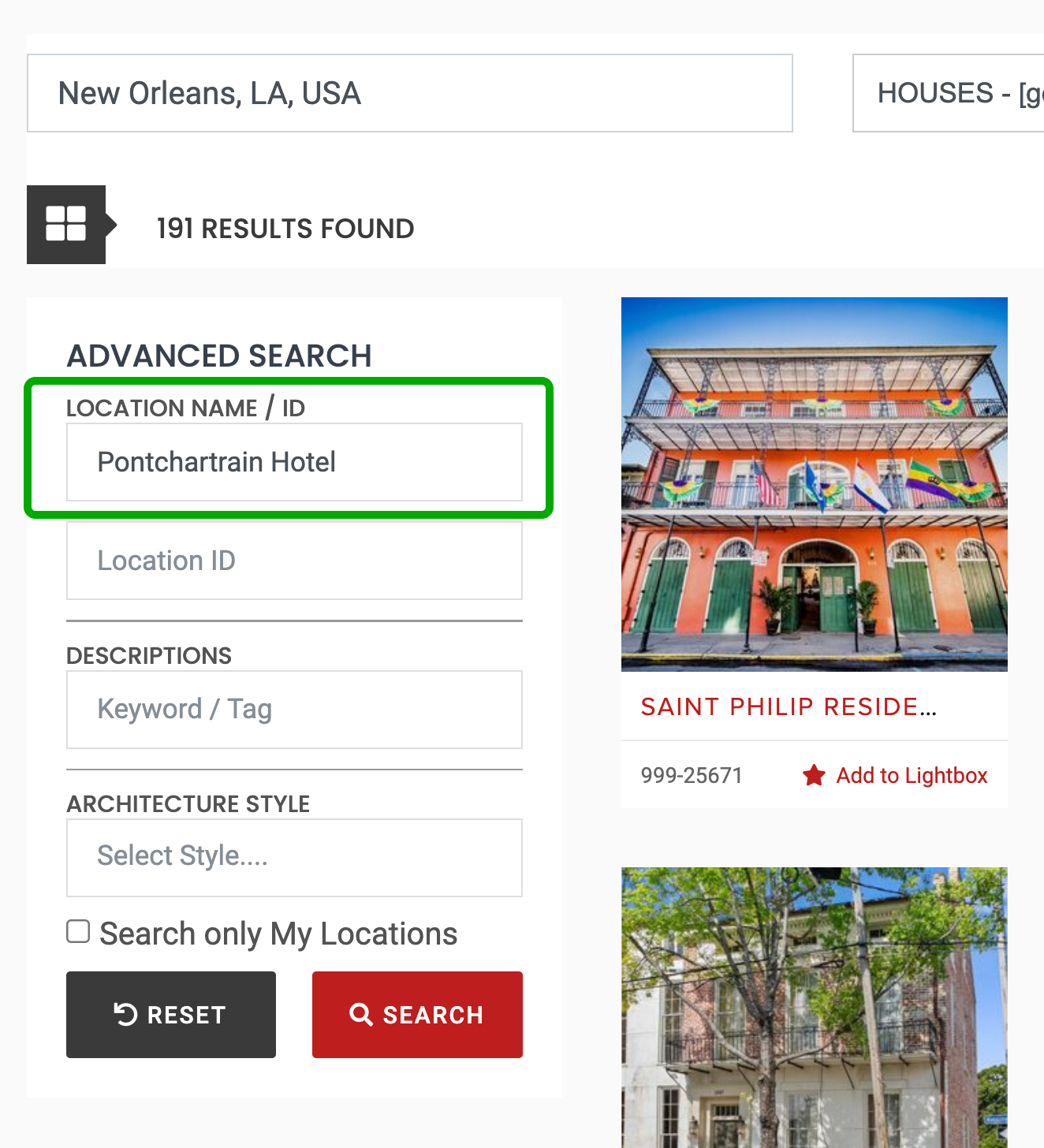WELCOME
The LocationsHub Guide
ADMIN
Create Your Account
Add or Edit Your Profile Info
Reset Your Password
Change Your Password
Change Your Email
Update Credit Card Info
Purchase a Package
Cancel Your Package
Renew Your Account
Change Your Package
Why Your Listing Isn't Live
LOCATION
Add a New Location
Delete a Location
Edit a Location
Edit Location Contact
Show or Hide Location Address
Search for Your Location
Share Your Location URL
PHOTOS
Upload Photos
Edit Photos
Rotate Photos
Sort Photos
Delete Photos
LIGHTBOXES
What is a Lightbox?
Create a Lightbox
Sort Locations Within a Lightbox
Share a Lightbox
SEARCH
Basic Film Location Search
Advanced Search >
As a filmmaker, location scout, producer, etc., searching for film locations on LocationsHub.com is completely free. Simply follow the below instructions.
1. Advantage of Using Advanced Search
If the Basic Search option (searching by City/Region and/or Category Link) is too broad for your search, you can search using the Advanced Search option. Using Advanced Search will narrow down your search requirements to help you find specific locations faster.
2. Starting Advanced Search
First, begin your search by selecting the City/Region and Categories of your choosing, then click the red “SEARCH” button. The Search Results will present all the listings that match your requirements so far.
The example below lists the Search Results for our “New Orleans, LA” and “Houses - [general]” selections.
3. Advanced Search
Once you have your Search Results, click on the “Advanced Search” link. The Advanced Search box will open up on the left. Fill out as many boxes in the Advanced Search section as you can.
4. Search by Location Name/ID
If you have the Location Name or Location ID of your search, you can enter the information in the “Location Name” and/or “Location ID” boxes. When done, click on the red “SEARCH” button.
In the example below, we’re looking for The Pontchartrain Hotel specifically and enter the hotel’s name in the “Location Name” box. (If you know the Location ID, you can also enter that information as well in the “Location ID” box.)
The Search Results will bring up all listings relating to The Pontchartrain Hotel.
5. Search by Descriptions
You can also search by location descriptions. For example, if you’re looking for “historic” houses in New Orleans, simply enter “historic” in the “Keyword / Tag” box under Descriptions, then click the red “SEARCH” button.
The Search Results will present all listings that have “historic” in New Orleans that have “historic” included in the descriptions.
6. Search by Architecture Style
Another option that you can search by is Architecture Style. Under the Architecture Style section, choose the time period you’d like to search under, then click the red “SEARCH” button.
In the example below, let’s search for houses in New Orleans that were built in the 1800s time period.
The result for “Period 1800s” search gives us the following locations.