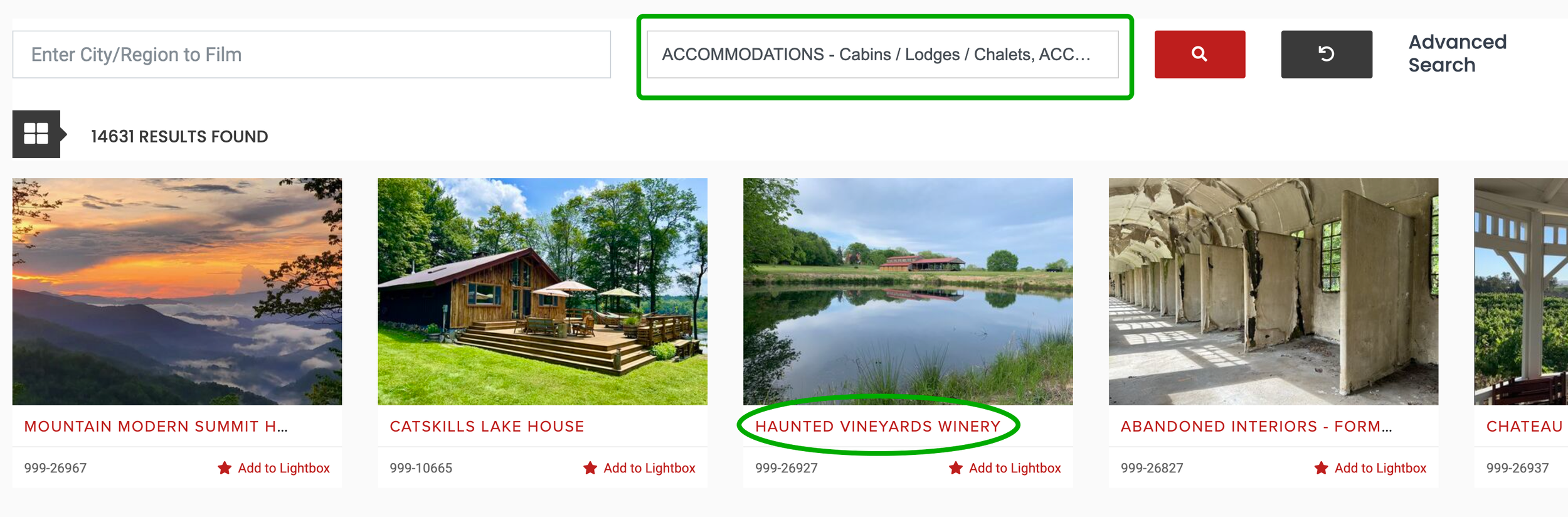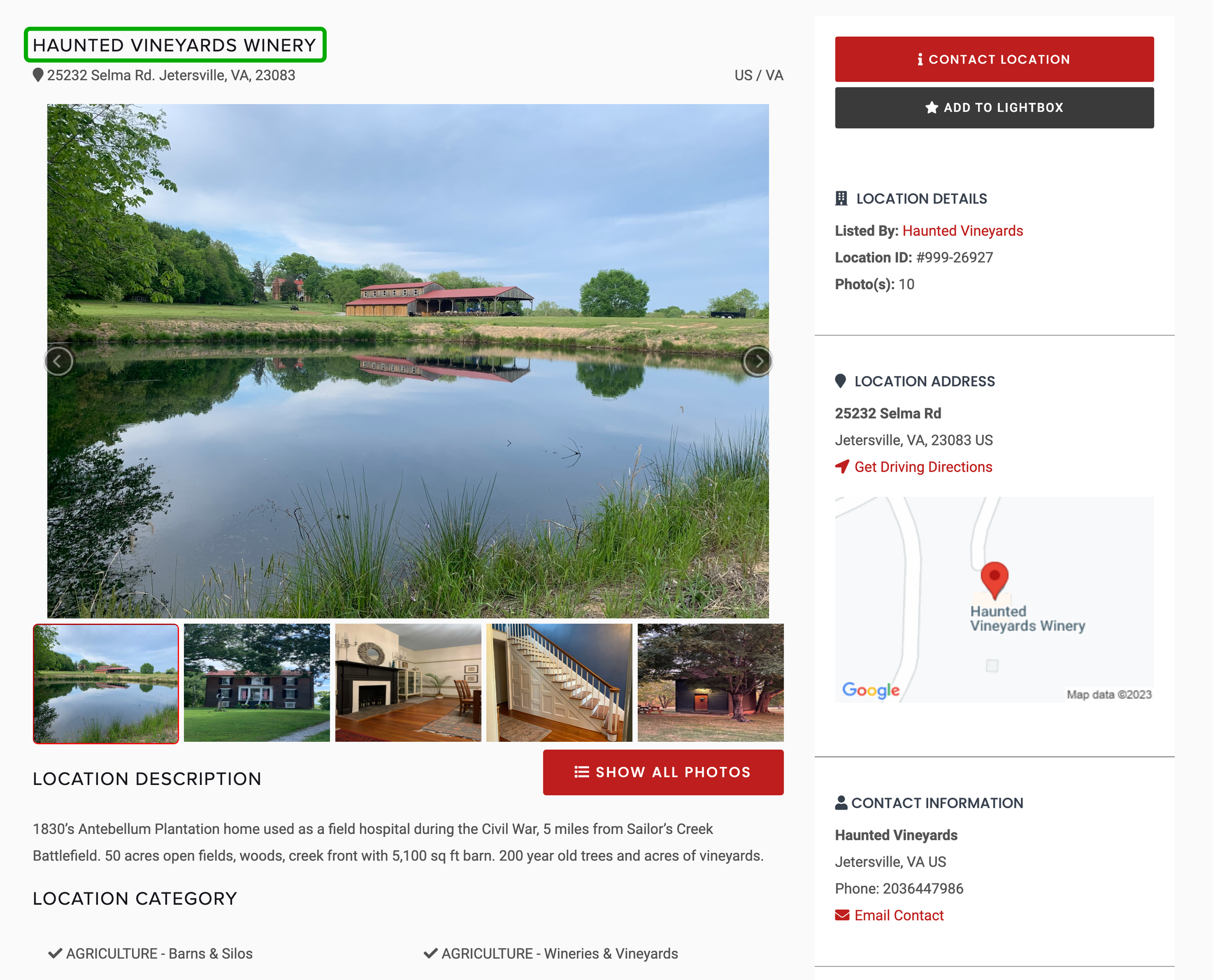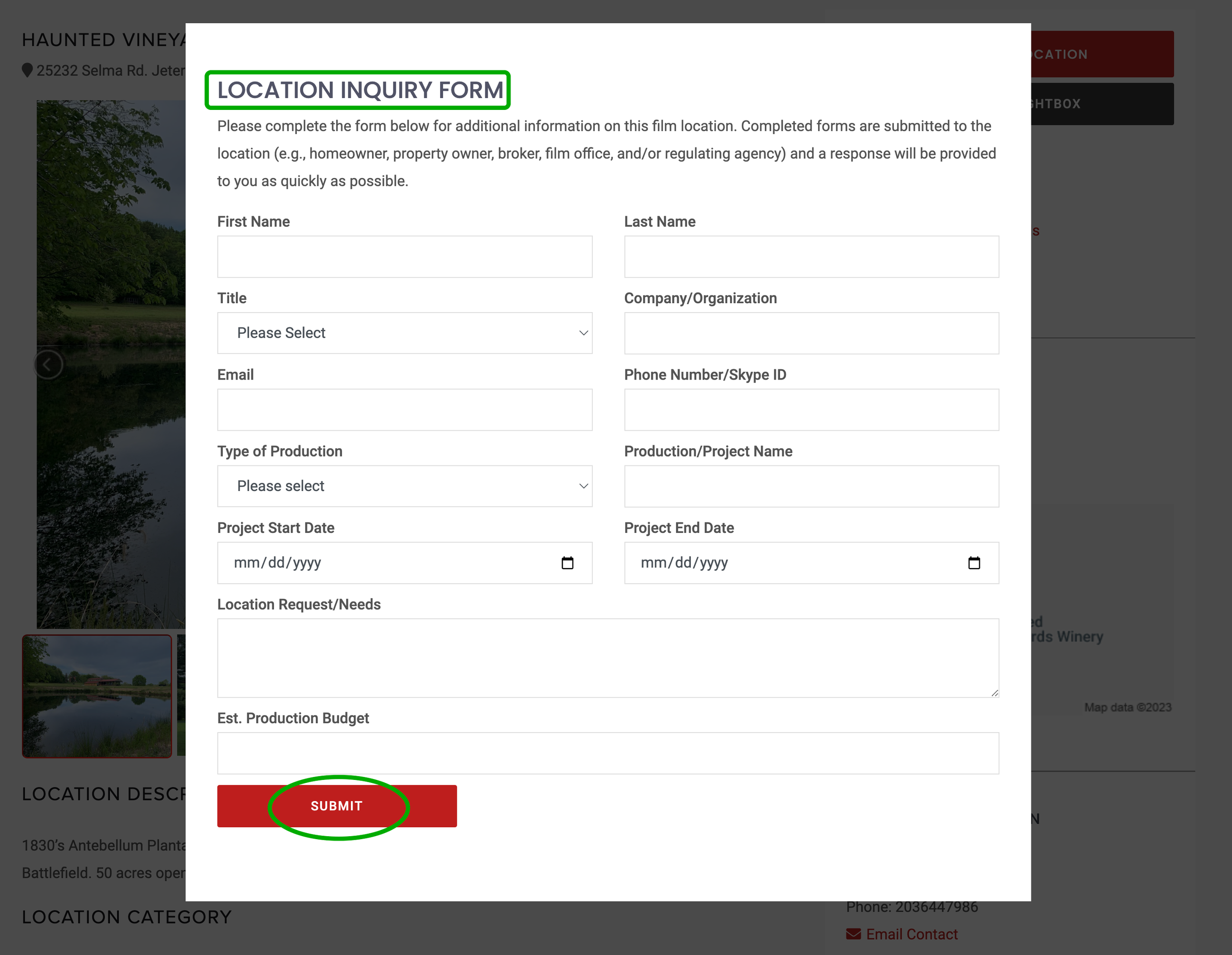WELCOME
The LocationsHub Guide
ADMIN
Create Your Account
Add or Edit Your Profile Info
Reset Your Password
Change Your Password
Change Your Email
Update Credit Card Info
Purchase a Package
Cancel Your Package
Renew Your Account
Change Your Package
Why Your Listing Isn't Live
LOCATION
Add a New Location
Delete a Location
Edit a Location
Edit Location Contact
Show or Hide Location Address
Search for Your Location
Share Your Location URL
PHOTOS
Upload Photos
Edit Photos
Rotate Photos
Sort Photos
Delete Photos
LIGHTBOXES
What is a Lightbox?
Create a Lightbox
Sort Locations Within a Lightbox
Share a Lightbox
SEARCH
Basic Film Location Search >
Advanced Search
As a filmmaker, location scout, producer, etc., searching for film locations on LocationsHub.com is completely free. Simply follow the below instructions.
1. LocationsHub Search Page
From the LocationsHub homepage, click the SEARCH link on the navigation bar.
Once you click on the SEARCH link, the SEARCH page pops up presenting you with thumbnails of the most recently added locations available for filming. You can scroll through the photos immediately to search for your location.
2. Search for City/Region
If you have specific requirements for your film locations, continue the search by entering more details starting with the “City/Region to Film” box.
As you type, the box will automatically pull up options to help make the search easier for you. Choose the option that best matches your geographical location search.
3. Search for Category
You can also search for specific a category by clicking on the “Select Category List” box.
A list of options will pop up.
Simply check the boxes of categories that apply to your search and click the red SEARCH box to start the search.
4. Search Results
The search results will present all listings in the City/Region of your choice that fit the Categories you’ve selected.
5. Choose Your Listing(s)
Now it’s up to you to browse through each listing to find that perfect film location for your production. In the example below, let’s check out the Haunted Vineyards Winery listing. That sounds quite interesting as a horror/suspense film setting.
Once you’ve clicked on the Haunted Vineyards Winery thumbnail, the main listing page for that location will pop up presenting you with more details about that property.
6. Contact the Location
If you’re interested in getting more information on filming at Haunted Vineyards Winery, simply click on the red “CONTACT LOCATION” button in the upper right corner of the listing. Alternatively, you can also click on the “Email Contact” link at the bottom right.
Both methods will direct you to the same contact form for the listing. Fill out the form and click the “SUBMIT” button at the bottom left.
The location manager or owner will respond to you shortly via email to answer any questions you may have about filming at the property.
7. Advanced Search
If you’d like to do a deeper film location search on LocationsHub, there’s an Advanced Search option. Check it out in the next section.