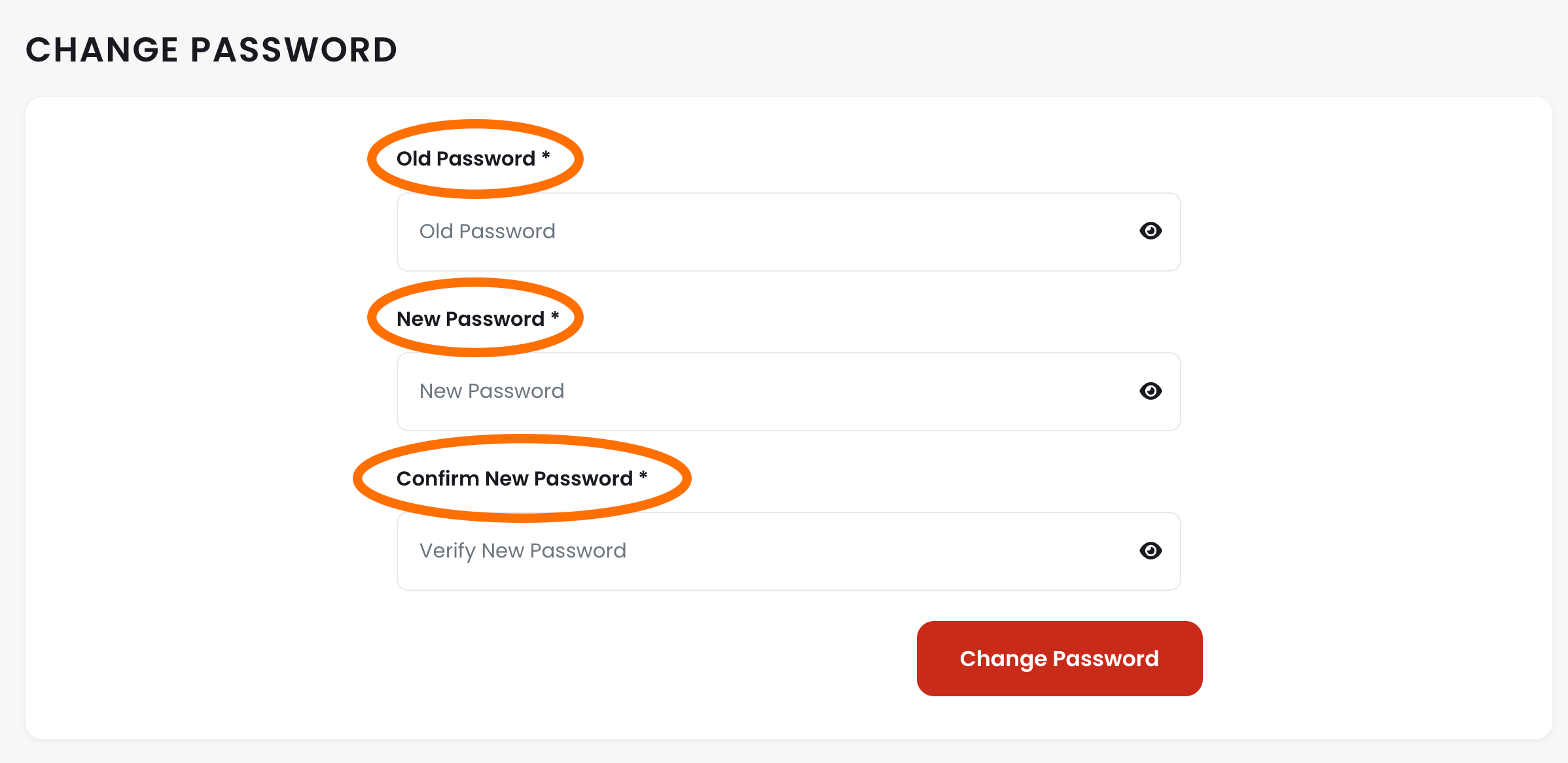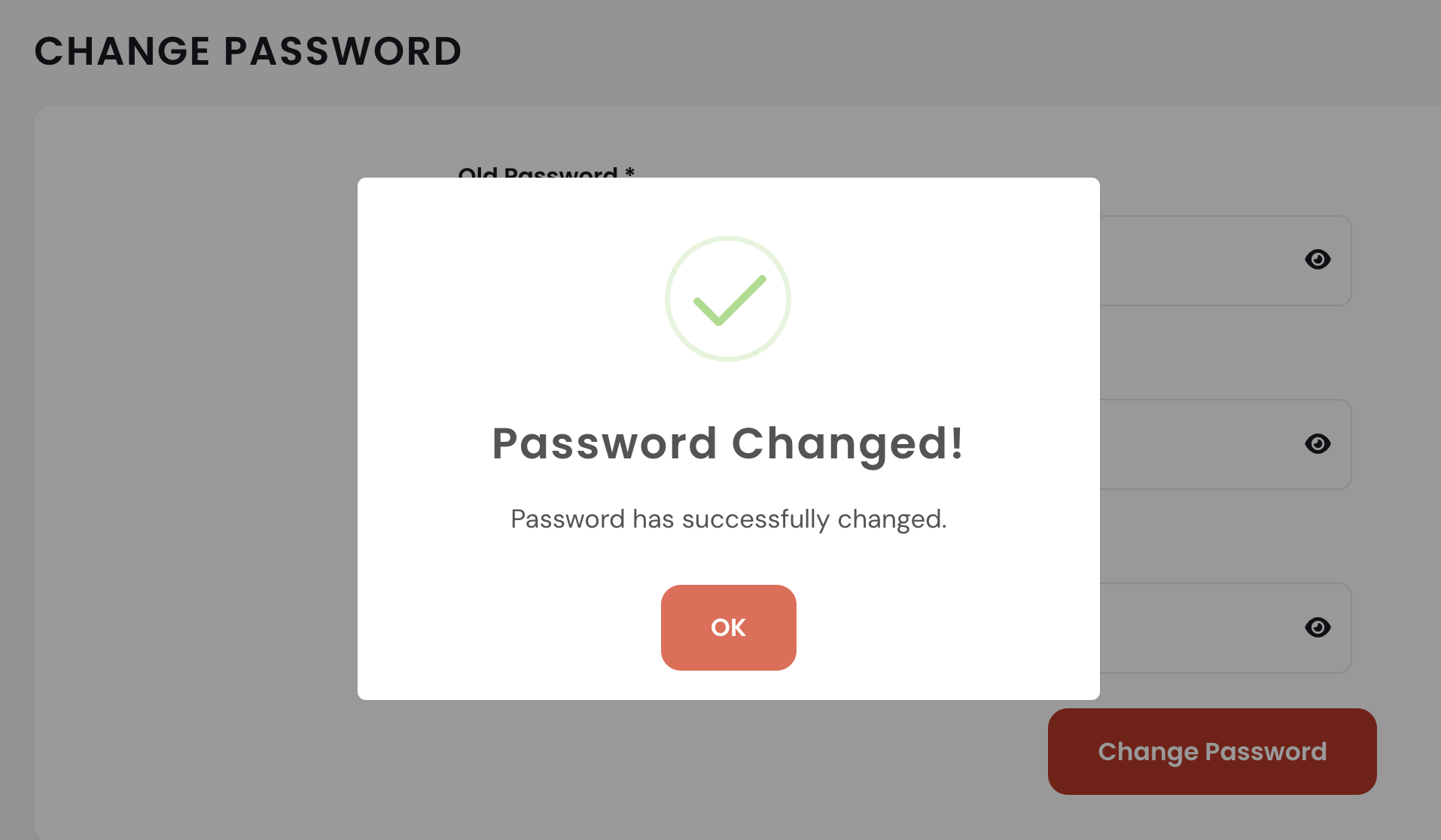WELCOME
The LocationsHub Guide
ADMIN
Create Your Account
Add or Edit Your Profile Info
Reset Your Password
Change Your Password >
Change Your Email
Update Credit Card Info
Purchase a Package
Cancel Your Package
Renew Your Account
Change Your Package
Why Your Listing Isn't Live
LOCATION
Add a New Location
Delete a Location
Edit a Location
Edit Location Contact
Show or Hide Location Address
Search for Your Location
Share Your Location URL
PHOTOS
Upload Photos
Edit Photos
Rotate Photos
Sort Photos
Delete Photos
LIGHTBOXES
What is a Lightbox?
Create a Lightbox
Sort Locations Within a Lightbox
Share a Lightbox
Managing your property listing(s) on LocationsHub is a simple process. The links on the left will walk you through the main process of listing your location. Bookmark this page for future reference in case you need a refresher.
1. Log In To Your Account
You can change your password directly at any time. Log in to your LocationsHub account. This will take you to the Dashboard section.
2. Change Your Password
To change your password, click on the Change Password tab on the left. The Change Password page will open.
Fill out the “Old Password” and “New Password” boxes. When done, make sure to also fill in the “Confirm New Password” box to verify it before clicking the “Change Password” button.
A pop-up window will appear to confirm that your password has been changed.